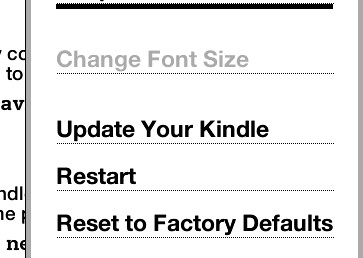
People have been asking me what exactly is changing in Amazon’s newest Kindles. It turns out that’s it’s already possible to experience some of the changes today — and the rest are definitely worth waiting for.
In their yet-to-be-released Kindle Paperwhites, “We’ve added 62% more pixels and increased contrast by 25%,” Amazon brags on their web page, “so whites are whiter, and blacks are blacker.” But the Paperwhite also includes a built-in light that can shine down on your Kindle, which Amazon is calling “revolutionary”. It’s supposed to offer the same relaxing effect as reading on a regular Kindle, but without a computer’s back-lighting shining directly in your face. They’re just $119, though there’s also a 3G version for $60 more ($179), which Amazon promotes by saying “Never pay for or hunt for a Wi-Fi hotspot.”
You can order one of Amazon’s new Paperwhite Kindles at tinyurl.com/KindlePaperWhite. But even last year’s model of the Kindle is getting an upgrade! Amazon’s $79 Kindle now costs just $69, and according to Amazon, it now ships “with improved fonts and 15% faster page turns.” The high-contrast fonts are “crisper,” Amazon promises, and there’s also some additional new features in the software, including the ability to read comic books and graphic novels by zooming in on each panel. The new version of Amazon cheapest Kindle will now also include better ways to view images and tables, and there’s even some expanded parental controls, if you want to stop your children from accessing “Archived Items” or Amazon’s Kindle Store.
But if you bought one of those Kindles last year, you can also experience all these new features, just by downloading a software upgrade. Just point your web browser to tinyurl.com/KindleSoftwareUpdate. And there’s some other new features that I wasn’t expecting. Now Amazon will pull up the keyboard automatically in situations where you need to enter text (rather than waiting for readers to first press the keyboard button). And now when you turn off your wireless connectivity, a little airplane icon appears at the top of your Kindle, reminding you that you’ve switched into “Airplane Mode.”
Amazon promises fresh ebooks will start appearing in the Kindle Store over the next few weeks to take advantage of all of these new capabilities. I’ve already tested out its comic book-reading capabilities — and it did a nice job of rending a Catwoman graphic novel in a noir-ish black-and-white.

And ebook authors are also excited about a new feature that’s coming to both the Kindle Paperwhite and the new Kindle Fire tablets. “About the Author gives readers easy access to your photo, biography, and bibliography,” Amazon explained in an e-mail to their self-publishing authors, saying readers “can learn more about you and your other books, which are only 60 seconds away. Readers can tap on any of your books to go to the Kindle Store. Also, any time you update your bio or claim a new book through Author Central, we will update About the Author on Kindle so your readers have access to the most recent information about you.”
I’ve already ordered a Kindle Paperwhite, so now I’m just anxiously waiting until Amazon finally delivers its. Because then I can finally test out all the new features for myself!
Buy a new Kindle Paperwhite at
tinyurl.com/KindlePaperWhite