
It seemed like a big announcement. “For over two years, Amazon has been offering a wide selection of free Kindle reading apps that enable customers to ‘Buy Once, Read Everywhere’…” Amazon explained in a press release. “Today, Amazon.com announced Kindle Cloud Reader, its latest Kindle reading application that…enables customers to read Kindle books instantly using only their web browser – online or offline – with no downloading or installation required!”
But I discovered a big surprise when I tried to download it — I couldn’t! “Your web browser isn’t supported yet,” read a warning at read.amazon.com. I was using the Firefox web browser, but I got the same message when I tried accessing the page using Internet Explorer. “Download Chrome or Safari below,” Amazon’s web page suggested. And that’s when I realized exactly what Amazon was up to…
Their new application only works with three browsers — Apple’s Safari browser for the iPad, and Apple’s Safari browser for the Mac (and PC), plus the Chrome browser from Google, which works with both Mac and PC systems (and Linux and Chromebook). And as Amazon points out on the web site for their new “cloud reader,” the Safari browser is even built into the iPad’s operating system already!

It’s a way to sell ebooks directly to iPad owners, instead of having them make their purchases from Apple’s iBookstore. “Kindle Cloud Reader will be available on additional web browsers,” Amazon promised in their announcement today, “including Internet Explorer, Firefox, the BlackBerry PlayBook browser, and other mobile browsers, in the coming months.” But there’s obviously a good reason why Amazon started with the Apple products first.
“Apple wants companies to sell their content through its iTunes system, where it gets a 30 percent cut,” reports an article at ABC News. So new services like the Kindle Cloud Reader let Amazon sell directly to iPad owners. PC World called it an “uprising” against the Apple App Store, and it turns out Amazon’s not the only company using this tactic. “Other developers and publishers, such as The Financial Times, have chosen to abandon (or at least cripple) their iOS apps in order to keep more money from their sales and not split it with Apple.”
It’s easier to offer a web-based alternative when you’re a big retailer with lots of customers who’ve already given you their credit card information. For example, Wal-Mart wanted to offer online movies through a web site named Vudu, but they also discovered taht they weren’t able to send them to the iPad. The movies were being sent in the Flash format, which isn’t supported by Apple’s iPad. So today, like Amazon, Wal-Mart unveiled their own web-based application…for watching movies!
I loaded up Amazon’s cloud reader so I could take a screenshot, and it does look like it offers a nice reading experience.
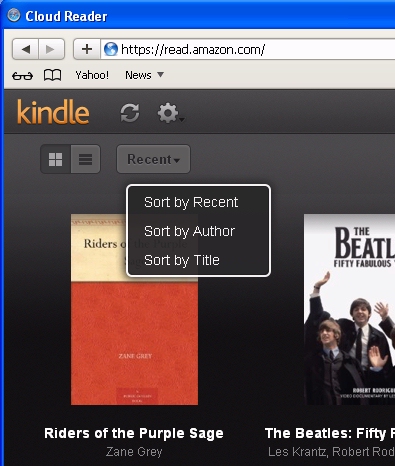
Amazon claims the book-purchasing capability in their new cloud reader is “To make it easy and seamless to discover new books.” But of course, it also makes it easier to buy those books, which is what Amazon’s really interested in!
