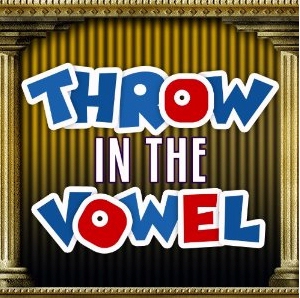The Kindle Paperwhite has only been available since early October, but there’s already a new game available for it — mine! Wednesday Amazon added our Kindle word game, “Throw in the Vowel,” to their list of games which are now also approved for the Kindle Paperwhite. I released the game with my business partner back in February, and it’s nice to see that our updates have finally paid off. There’s only 110 different games available now for the Kindle Paperwhite, but ours is one of them!
In two days, “Throw in the Vowel” has already become one of the Kindle Paperwhite’s top 30 best-selling games. (And of course, it’s also available for the Kindle Touch, the new Kindle, the older Kindle 2 and 3 “Kindle Keyboards, and even the Kindle DX.) But I’m excited for another reason. Some things really do look better on the Kindle Paperwhite’s glowing screen.
I’ve always said that one of my favorite things about our game was the way that it looked. Its background images show a magical mystery world where mists are shining, and there’s tantalizing words hovering just out of reach. There’s a glowing moon in the three-dimensional background, and a white light shining behind the name of the game. But now it’s a real glow — the light from the Kindle Paperwhite!
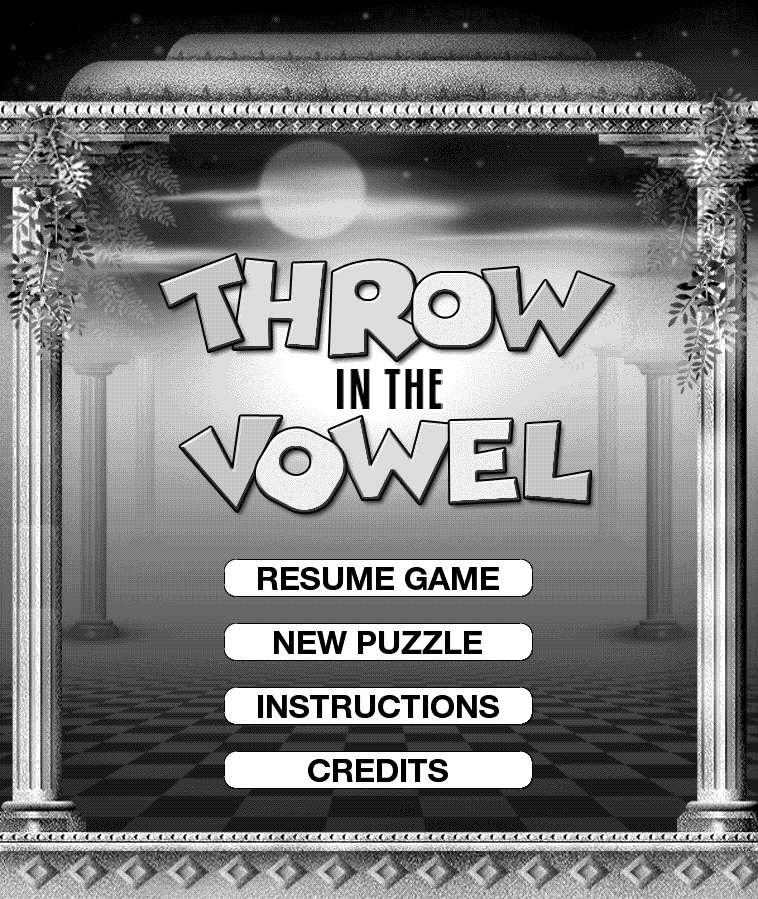
We’d had to re-calculate the sizes of the letters too, so we ended up revealing even more of those pretty background images. I tell my friends that it’s almost a dream come true — literally! — since we’d imagined what that world was supposed to look like, and then made it shine out from the screen of the Kindle Paperwhite. Plus, the pixel count is higher on the Kindle Paperwhite, so you can see this little fantasy world in much greater detail. Now there’s even greater clarity for that light that’s shining on the columns, and the shimmering clouds in the sky.
When we released the game last February, we had no idea that Amazon would be releasing even more versions of the Kindle, but I feel like the Kindle Paperwhite is a perfect fit for “Throw in the Vowel”. To be fair, other games also look nicer on the Paperwhite’s glowing screen — and of course, they’re all much easier to play with a touchscreen interface. Our game is available on six different Kindles now — but I honestly feel that this is the best version yet.
It may just be a happy coincidence, but on the Kindle Paperwhite, “Throw in the Vowel” looks fantastic!